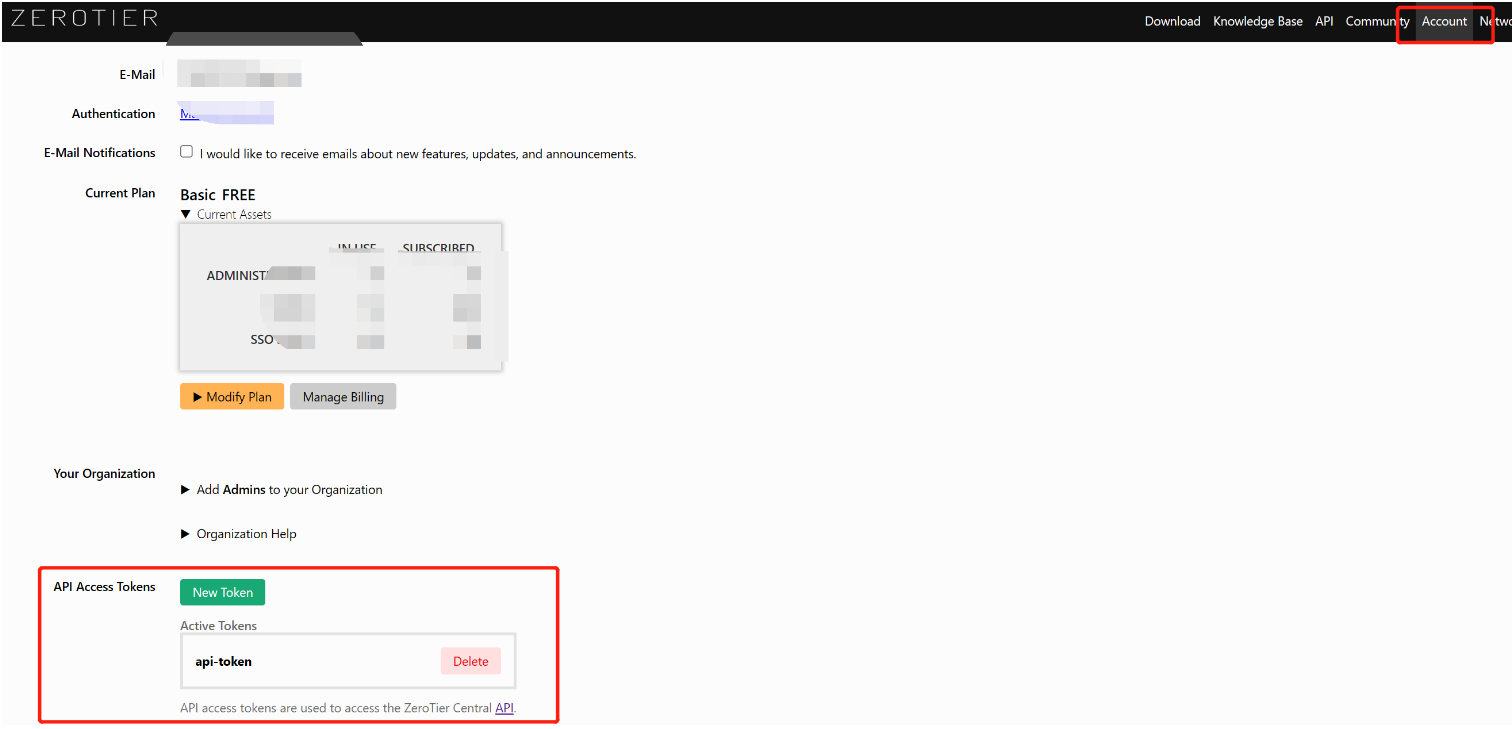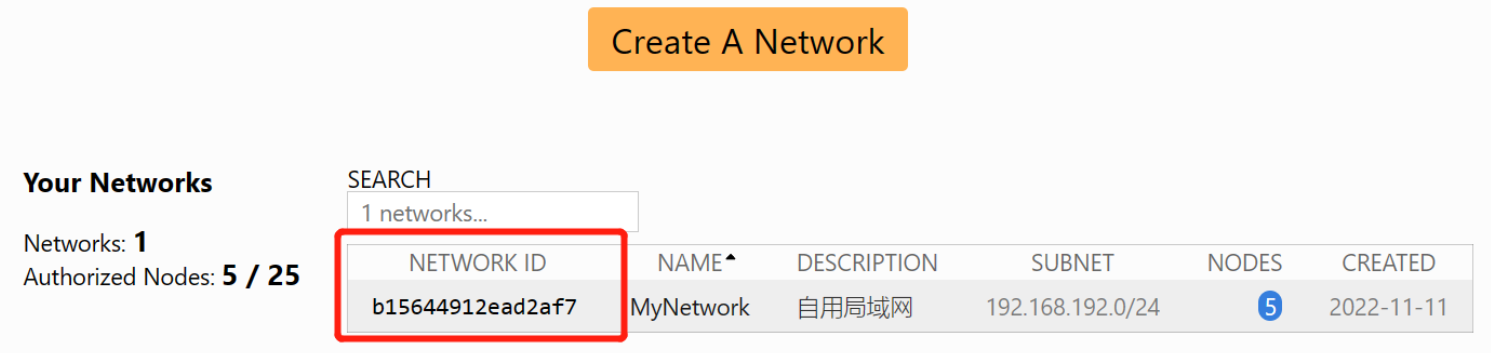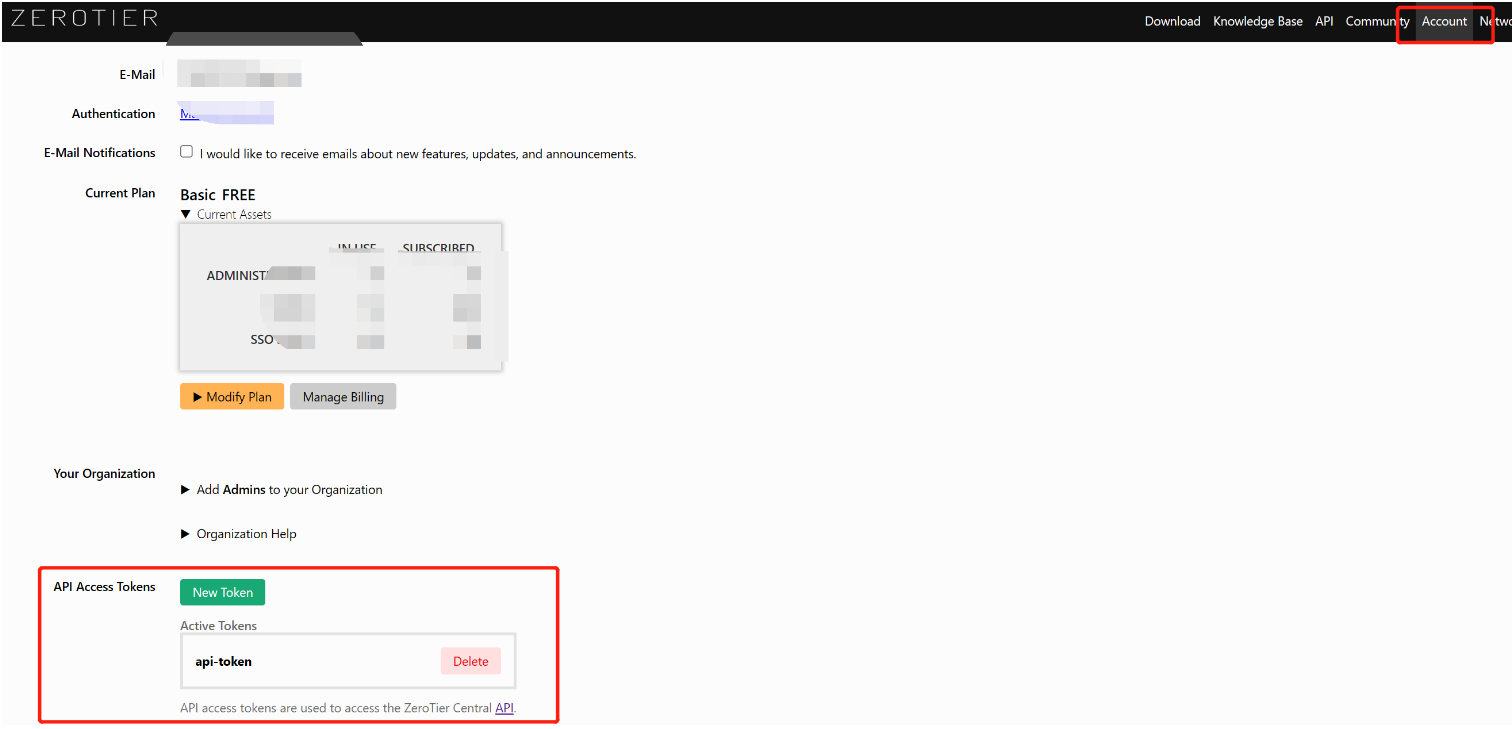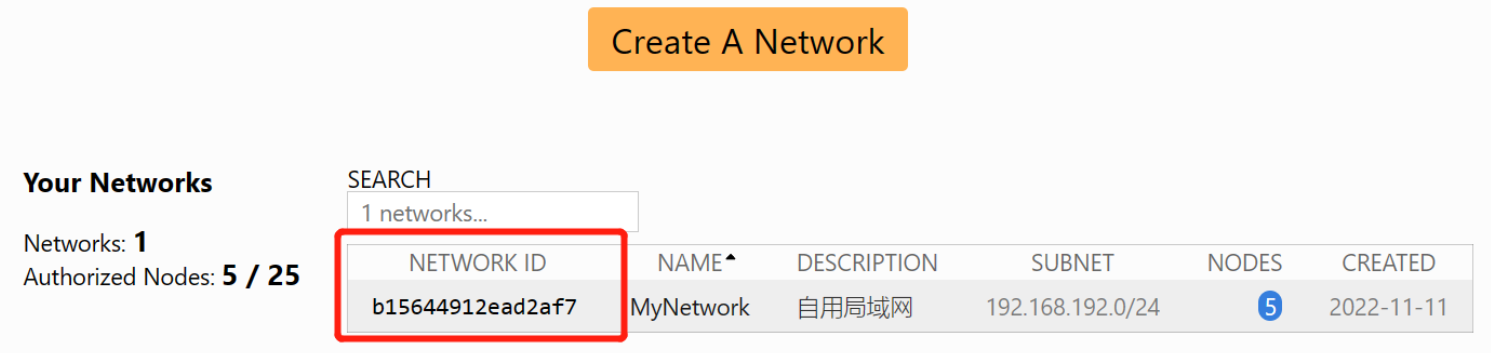1
2
3
4
5
6
7
8
9
10
11
12
13
14
15
16
17
18
19
20
21
22
23
24
25
26
27
28
29
30
31
32
33
34
35
36
37
38
39
40
41
42
43
44
45
46
47
48
49
50
51
52
53
| #!/bin/bash
#set -exu
# 从官网获取api token和子网id,目前不变
apitoken="fydPNeCNcAZMSEaRPa1adhHYqrMCoklK"
networkid="b15644912ead2af7"
# 填写客户端的名字和描述
clientname="test-cloud"
clientdescription="测试"
# 检测并安装zerotier-one, curl, jq
function checkandinstall() {
whereis curl > /dev/null 2>&1 || whereis jq > /dev/null 2>&1
if [[ $? -ne 0 ]]; then
echo "请先安装curl和jq" && exit 1
fi
systemctl status zerotier-one >/dev/null 2>&1
if [[ $? -ne 0 ]]; then
echo "接下来,将使用官网脚本安装zerotier-one" && sleep 2
curl -s https://install.zerotier.com | sudo bash
if [[ $? -eq 0 ]]; then
echo "Zerotier-one安装成功" && return 0
fi
fi
}
checkandinstall
echo "申请加入网络" && /usr/sbin/zerotier-cli join $networkid > /dev/null 2>&1
if [[ $? -eq 0 ]]; then
# 设置访问的api token
headers="Authorization: token $apitoken"
# 获取本机客户端id
clientid=$(/usr/sbin/zerotier-cli info | awk '{print $3}')
# 确认客户端id是否已认证
authorized=$(curl -s -X GET -H "$headers" https://my.zerotier.com/api/network/$networkid/member/$clientid | jq -r ".config.authorized")
# 如果该设备还没有经过验证,则发送验证请求
if [[ $authorized == false ]]; then
authorize_url="https://my.zerotier.com/api/network/$networkid/member/$clientid"
data='{"config": {"authorized": true}, "name": "'$clientname'" , "description": "'$clientdescription'"}'
# 对客户端进行认证
echo "网络认证中" && curl -s -X POST -H "$headers" --data "$data" $authorize_url >/dev/null 2>&1 && echo "网络认证成功"
# 确认客户端id是否已认证
authorized=$(curl -s -X GET -H "$headers" https://my.zerotier.com/api/network/$networkid/member/$clientid | jq -r ".config.authorized")
if [[ $authorized == true ]]; then
echo "客户端已认证成功,Zerotier-one子网中所有设备信息如下"
# 获取所有客户端信息
curl -s -X GET -H "$headers" https://my.zerotier.com/api/network/$networkid/member | jq -r '.[] | [.nodeId, .online, .config.ipAssignments[],.name, .description] | join("\t\t")' | awk 'BEGIN{printf "%-15s\t%-15s\t%-20s%-15s%-15s\n","nodeid","online","ip","name","description"}{printf "%-15s\t%-15s\t%-20s%-15s%-15s\n", $1,$2,$3,$4,$5}'
fi
fi
fi
|